How to Increase Computer Room Temps (and live to tell the story)7 min read
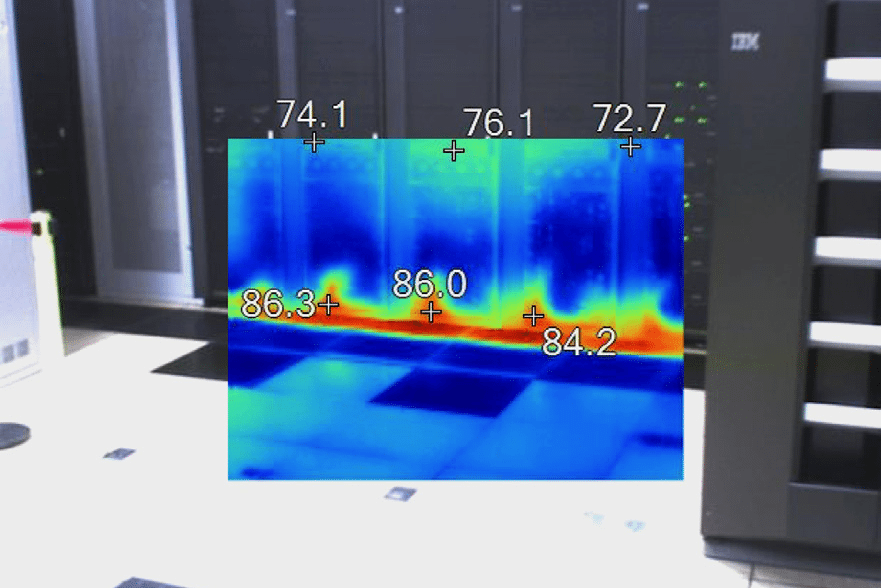
Currently, data centers are being pushed to reduce operating costs, but most data center managers are afraid to increase temperature set points for fear of causing equipment failure. ASHRAE has raised recommended temperatures twice in the last few years, driven by improved mechanical system efficiency at increased temperatures.
It’s certainly advantageous to be able to raise temperatures to reduce cooling costs and increase capacity, but most sites aren’t in a position to raise their temperatures yet due to existing or approaching hot spots in the room. In this case, raising temperatures will only make environmental conditions worse. But all hope is not lost! Here are 3 steps that will help you set up a computer room where you can raise set points and realize cost-saving benefits:
Step 1: Measure all your IT equipment intake air temperatures.
Step 2: Implement airflow management (AFM) measures to make your IT temperatures as low and evenly distributed as possible.
Step 3: Raise your cooling-unit set points, while also monitoring IT equipment intake air temperatures for the potential formation of hot spots.
One important thing to note here is that this process is iterative; raising set points is ongoing just as adjusting perforated tile locations is ongoing. It’s not a one-time “set it and forget it” ritual. It’s something you need to perform after each round of AFM improvements.
Something to keep in mind is that after implementing all AFM best practices, you could potentially increase your set points by up to 10 to 15 degrees! Depending on the cooling equipment, efficiency improves approximately 1 to 4% per degree increase in cooling unit set points.

Airflow Management Awareness Month
Free Informative webinars every Tuesday in June.







0 Comments