How to Determine If You’re Overcooling Your Data Center: Using the CCF Metric to Quantify Potential Energy Savings11 min read

The average computer room today has cooling capacity that is nearly four times the IT heat load. Now, you may have heard us mention this statement from time to time if you’ve been to one of our presentations, or are a devoted reader of our blog, but what does this mean? Well, other than the obvious answer of “having more cooling capacity than needed”, this means that the average data center is supplying more cold air from cooling units than what is required by their current IT infrastructure. As you can imagine, this doesn’t only result in large amounts of wasted supply air (bypass airflow) but ultimately, thousands of dollars wasted on cooling costs a year. So how can this be? And what can data centers do to combat this undeniable problem?
The simple answer is to improve airflow management initiatives with solutions such as grommets, blanking panels, containment, etc. In fact, the average data center could reduce their operating expense by $32,000 annually simply by improving airflow management. These simple improvements increase cooling efficiency, improve PUE, reduce carbon emissions and release stranded capacity, among many other benefits. However, with numerous solutions designed to improve cooling efficiency, how do you determine what’s right for you? On top of that, how can you truly know what potential there is to make a difference, and how much of a difference will these airflow management improvements make at your site?
The easiest way to make informed decisions about investing in additional cooling capacity or airflow management initiatives is to determine how well you are utilizing your current resources. Calculating your Cooling Capacity Factor (CCF) is the quickest and easiest way to determine cooling infrastructure utilization and potential gains to be realized by airflow management improvements.
What is CCF?
Cooling Capacity Factor (CCF) is a metric that Upsite Technologies developed to uncover the actual cooling effectiveness of your data center. It achieves this by measuring the cooling output relative to IT load, providing an accurate picture of cooling infrastructure utilization.
Benefits of Calculating your CCF
Companies often skip or fail to complete the application of airflow management fundamentals (sealing raised-floor holes and openings in cabinets, managing perforated tiles, etc.) before moving to advanced forms of airflow management such as containment. Knowing the CCF for a computer room is important at all stages of airflow management evolution and can help prioritize airflow management improvement initiatives. Tracking your CCF as improvements are made to the room demonstrates the value of investments in efficiency and correlates to improvements in PUE.
If little or no improvements have been made, then calculating your CCF and determining what you need to do to improve utilization will reveal your potential ROI and payback period. If extensive airflow management improvements have already been made, then the CCF will reveal their effectiveness and the potential benefits for further improvements.
Potential benefits include:
- Improved cooling unit efficiency through increased return-air temperatures
- Improved IT equipment reliability by eliminating hot and cold spots
- Reduced operating costs by improved cooling effectiveness and efficiency
- Increased room cooling capacity from released stranded capacity
- Enabled business growth by increasing capacity to cool additional IT equipment
- Deferred capital expenditure for additional cooling infrastructure, or construction of a new data center
- Improved PUE from reduction of cooling load
- Reduced carbon footprint by reducing utility usage
Release Stranded Capacity
In addition, CCF is a direct indicator of stranded cooling capacity in the data center. In most sites, there is excess cooling running in the space while there is inadequate cooling of the IT hardware. Inadequate cooling is when the IT equipment intake temperatures are above or below the standards established by ASHRAE for mission-critical facilities. ASHRAE explicitly states that the recommended range is appropriate for legacy equipment. Determining your CCF reveals whether the root cause of poor intake air temperature is due to a lack of capacity or poor airflow management.
The biggest cause of stranded capacity is bypass airflow — supply air from the cooling units not passing through IT equipment before returning to the cooling units. Minimizing bypass airflow is fundamental to optimizing cooling infrastructure. Another way to estimate bypass airflow is to multiply the UPS load by 120, the industry average for CFM/kW of IT load. This is the required airflow in CFM for the IT load. Compare this to the airflow delivered by the running cooling units and you will likely find that the room is dramatically oversupplied with conditioned air. (The manufacturer’s specifications provides cooling unit airflow volume data.) Another inefficiency indicator is to compare the supply air temperature from the cooling units to some of the highest rack intake air temperatures. If there is a temperature increase, it is the result of hot exhaust air from the IT load contaminating cooling supply air.
Calculating Your CCF
The CCF is calculated by dividing the total running manufacturer’s stated cooling capacity (kW) by 110% of the IT critical load (kW).
The total running cooling capacity is the sum of the running cooling units’ rated capacities. If all cooling units are running, then this will be the same value as the total installed rated cooling capacity. For example, if there are 10 cooling units installed with a rated capacity of 30 tons each and seven are running, then the total running cooling capacity is 739 kW (7 x 30 tons = 210 tons, 210 tons x 3.52 = 739 kW). Note: To convert tons to kW, multiply tons by the constant 3.52.
The IT critical load in the room is equal to the UPS output(s) for the room. Ensure that the UPS output used is only for the room being calculated. If the UPS feeds other rooms, then those loads must be subtracted from the total UPS output. To account for typical room load not reflected in the UPS output, add 10% for lights, people, and building envelope.
Now, of course this is all just for reference as we don’t expect you to do the math yourself (however you could if you really wanted to). As mentioned in the video above, we created our online Cooling Capacity Factor Calculator to easily do all this work for you. By using our CCF Calculator, you can quickly calculate your estimated electrical utility and cooling unit maintenance savings as well as identify areas for improvement by simply entering the data mentioned above. To calculate your computer room’s CCF, visit our online calculator at Upsite.com/cooling-calculator.

2 Comments
Submit a Comment
Airflow Management Awareness Month
Free Informative webinars every Tuesday in June.
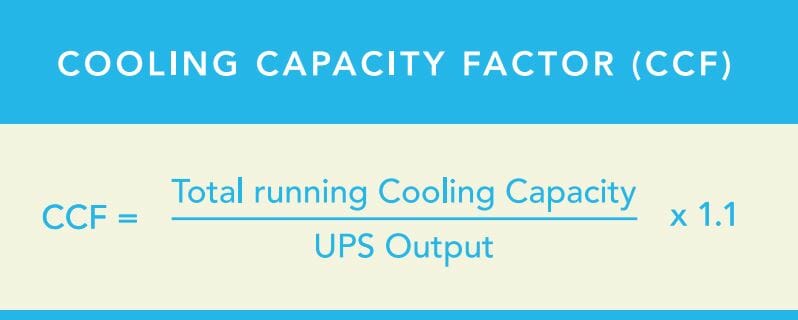






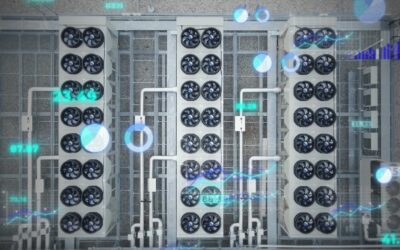
We realized we were over cooling our data rooms so we switched to controlling cooling valves on supply air temp which makes the raised floor the supply plenum. Instead of using perforated perforated tiles, we force our supply air through our racks from underneath. The room itself becomes the return plenum. The room temp can get up to the mid 80’s (much to the server techs dismay) and we saw a significant drop in our PUE.
Nice post and great video you have shared. Its very important things to determination of overcooling of data center and every authorized persons has to understand this. Overcooling of data center may damaged the important data stored in data center and also increase the cost. So its beneficial to use this potential energy saving idea.