Maximizing Capacity and Cost Savings with Containment9 min read
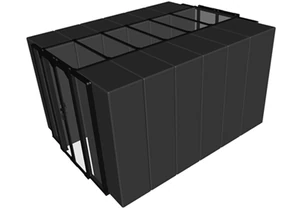
This post originally appeared on DataCenterKnowledge.com, in an article titled Containment Best Practices: Tips for Maximizing Capacity and Cost Savings. You can view the original article here.
A 2011 paper by the Green Grid overviews data center containment by broadly outlining the hot aisle and cold aisle methodology and various components of partial containment that could be utilized, including patch panels, grommets, the return air plenum and cabinet configuration.
Three years later, our understanding and management of containment solutions in data centers has greatly improved. The 2013 Uptime Institute Data Center Survey shows 72 percent of large facilities (>5000 servers) and 53 percent of small facilities (<1000 servers) to have installed hot or cold aisle containment.
Not only are containment solutions implemented at a much greater rate now, but the solutions are better understood in the time they’ve been used so as to require a set of best practices and complementary airflow management techniques to maximize the use of containment as an effective cooling technology.
Maximizing the Benefits of Containment
Airflow containment solutions are a best practice for managing IT intake temperatures and keeping costs down. Since IT equipment intake temperatures in a computer room guide all efforts to improve efficiency and density it is crucial to have an understanding of the different options. However, even after containment strategies have been implemented – partial or full, hot or cold aisle – many sites fail to take full advantage of the capacity and density improvements containment can provide.
The first step in maximizing your containment is to understand the utilization of the computer room cooling infrastructure; this is easily done by calculating your computer room’s Cooling Capacity Factor (CCF). CCF is the ratio of total rated cooling capacity of running cooling units to the estimated heat load. Armed with this knowledge, you will be able to make informed decisions about maximizing the benefits of containment solutions in your facility.
Calculate your CCF with our free Cooling Capacity Factor Calculator!
Determining What is Right for You
Facilities should determine which containment options are appropriate depending on the layout of the computer room, available budget, and long-term goals. Data centers can choose from three primary areas of containment: hot aisle versus cold aisle containment, full versus partial containment, and hard versus soft containment.
Self-explanatory, hot aisle containment encapsulates the hot aisle, leaving the remaining area of the room cool, while cold aisle containment results in the opposite effect, maintaining appropriate intake air temperature in the cold aisle and allowing discharge air to flood the computer room.
In contrast, full containment completely covers the open area of an aisle while partial containment focuses on a specific area of airflow (aisle ends, tops of aisles, rack-gaps, etc.).
Finally, hard containment is understood as doors, baffles, partitions, or other inflexible installments of containment and soft containment primarily refers to over cabinet or aisle-end curtains.
Implementing the Supporting Best Practices
Data Center Knowledge’s 2012 best practices for containment explore containment as an overall cooling strategy and some specifics for hot and cold aisle containment solutions. Beyond aisle preferences, containment installations require an understanding of available cooling capacity and airflow management for the space to work to its fullest potential. There are a variety of best-practices that must be implemented in conjunction with the installation of any containment solution to get the full benefits.
- Manage open areas of raised floors (proper placement of perforated tiles, seal all bypass open areas including cable penetrations, under PDUs, remote power panels, etc.)
- Seal open areas in IT equipment enclosures (mounting rails, cabinet sides, empty rack spaces)
- Fill open areas around enclosures (between enclosures, missing enclosures, under enclosures)
- Reduce supply airflow rate as much as possible (balance supply flow rate to IT equipment airflow rate)
- Increase temperature of conditioned supply air as much as possible
- Implement containment as completely as possible across the entire computer room
Start any airflow management optimization project by calculating the CCF for the computer room. Then understanding the unique layout and architecture of each computer room will reveal conditions that make certain cooling strategies preferable. After choosing the best containment option for your computer room, implementing the supporting best practices, and making adjustment to the controls for temperature and airflow volumes, the CCF should be calculated again. The results will show that relatively low cost improvements to AFM can lead to large savings and the release of large amounts of stranded capacity in your data center.
Source: DataCenterKnowledge.com

Airflow Management Awareness Month
Free Informative webinars every Tuesday in June.
0 Comments